Configure your instance firewall¶
Normally, Amazon computers only allow shell logins via ssh (port 22 access). If we want to run a Web service or something else, we need to give the outside world access to other network locations on the computer.
Below, we will open ports 8000-9000, which will let us run things like RStudio Server. If you want to run other things, like a Web server, you’ll need to find the port(s) associated with those services and open those instead of 8000-9000. (Tip: Web servers run on port 80.)
1. Select ‘Security Groups’¶
Find “Security Groups” in the lower pane of your instance’s information page, and click on “launch-wizard-N”.
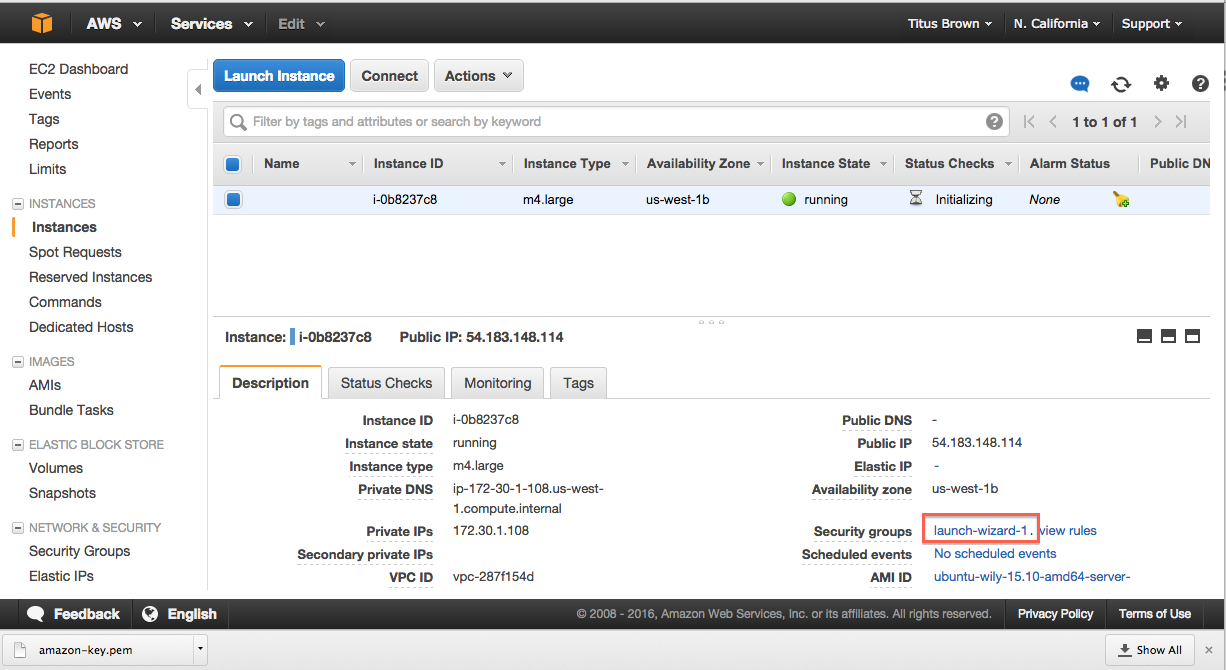
2. Select ‘Inbound’¶
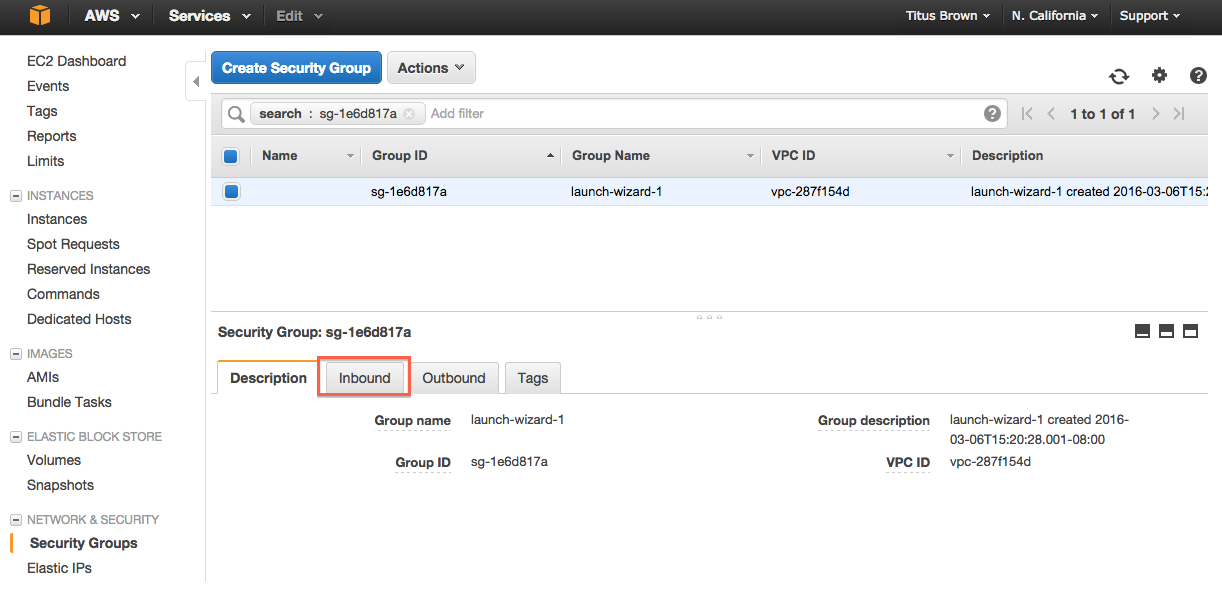
3. Select ‘Edit’¶
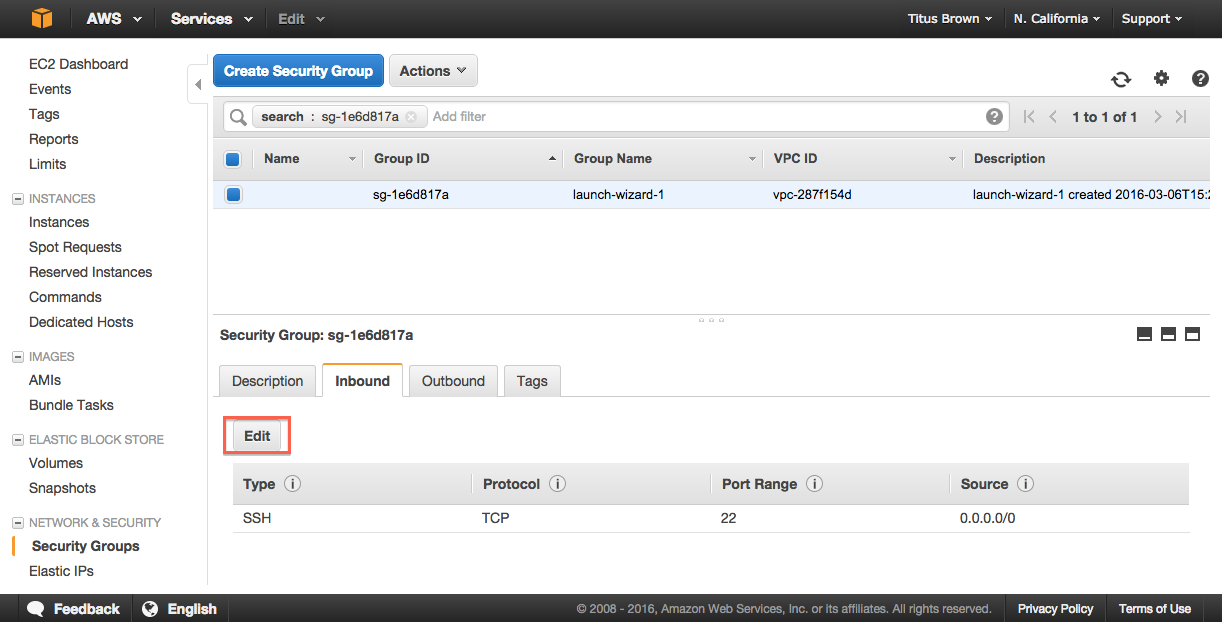
4. Select ‘Add Rule’¶
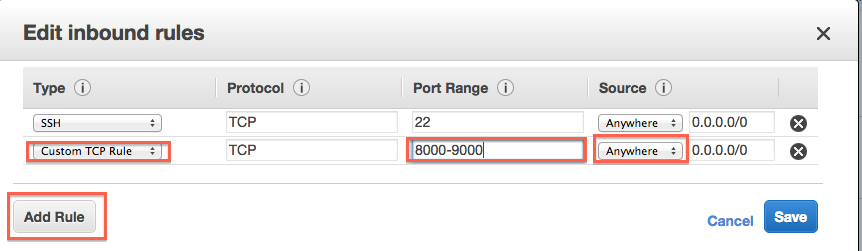
5. Enter rule information¶
Add a new rule: Custom TCP, 8000-9000, Source Anywhere.
6. Select ‘Save’.¶
7. Return to the Instances page.¶
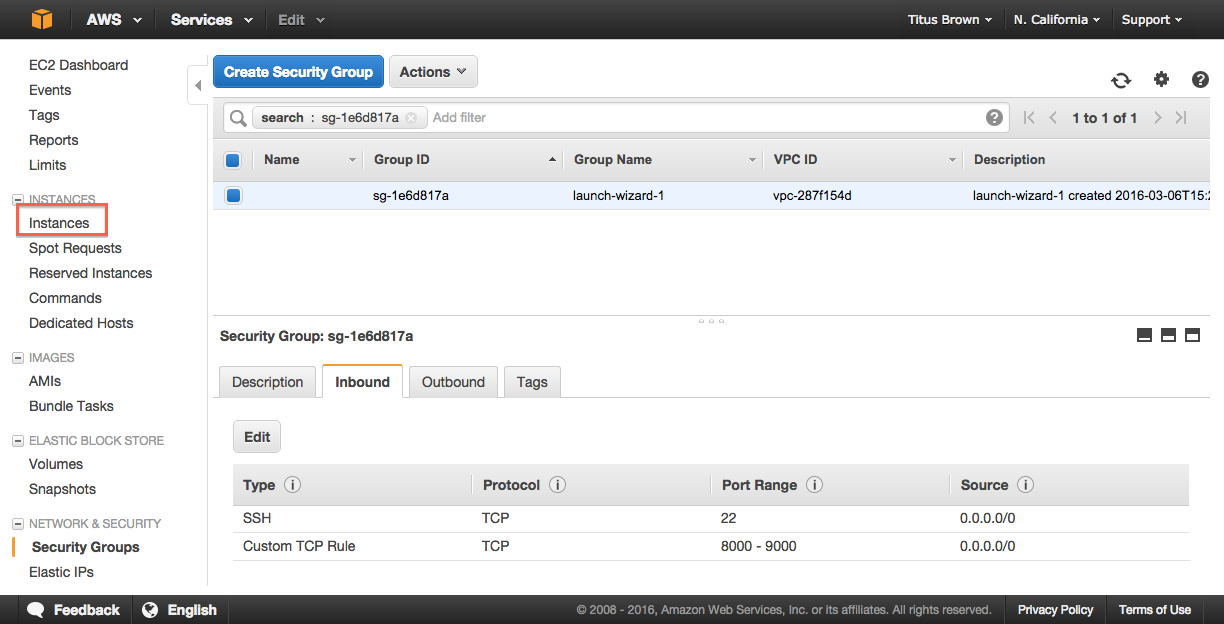
You’re done!
Go back to the index: Starting up an Amazon Web Services machine
LICENSE: This documentation and all textual/graphic site content is licensed under the Creative Commons - 0 License (CC0) -- fork @ github. Presentations (PPT/PDF) and PDFs are the property of their respective owners and are under the terms indicated within the presentation.